Clinical Notes Plan Section
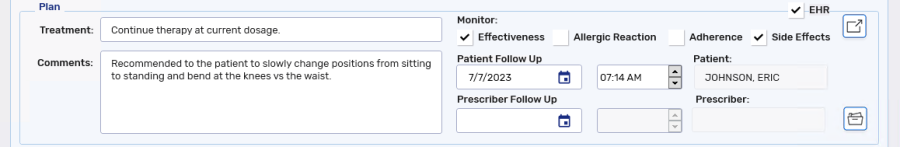
The Plan section records to recommend plan or treatment of the clinical note, if one was discussed.
-
EHR - transmits the plan information to the EHR. This displays as a Record Note on the EHR. The EHR checkbox is only available if the EHR checkbox at the top of the window is selected.
-
Treatment - recommended treatment
-
Comments - additional notes or comments
-
Monitor - can choose to Monitor 4 aspects by selecting the checkboxes; Effectiveness, Allergic Reaction, Adherence, Side Effects
-
Patient Follow-up - schedule a follow-up with the patient. If a date is entered and time are entered, an activity is scheduled automatically in the Activities tile.
-
Prescriber Follow-up - schedule a follow-up with the prescriber. If a date is entered and time are entered, an activity is scheduled automatically in the Activities tile.
Information in this section is not mandatory when creating a clinical note.
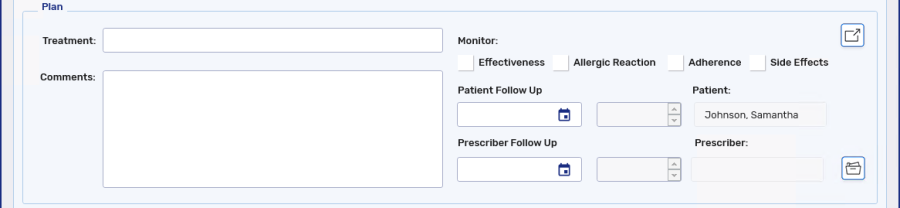
The Plan section records to recommend plan or treatment of the clinical note, if one was discussed.
-
Treatment - recommended treatment
-
Comments - additional notes or comments
-
Monitor - can choose to Monitor 4 aspects by selecting the checkboxes; Effectiveness, Allergic Reaction, Adherence, Side Effects
-
Patient Follow-up - schedule a follow-up with the patient. If a date is entered and time are entered, an activity is scheduled automatically in the Activities tile.
-
Prescriber Follow-up - schedule a follow-up with the prescriber. If a date is entered and time are entered, an activity is scheduled automatically in the Activities tile.
Information in this section is not mandatory when creating a clinical note.